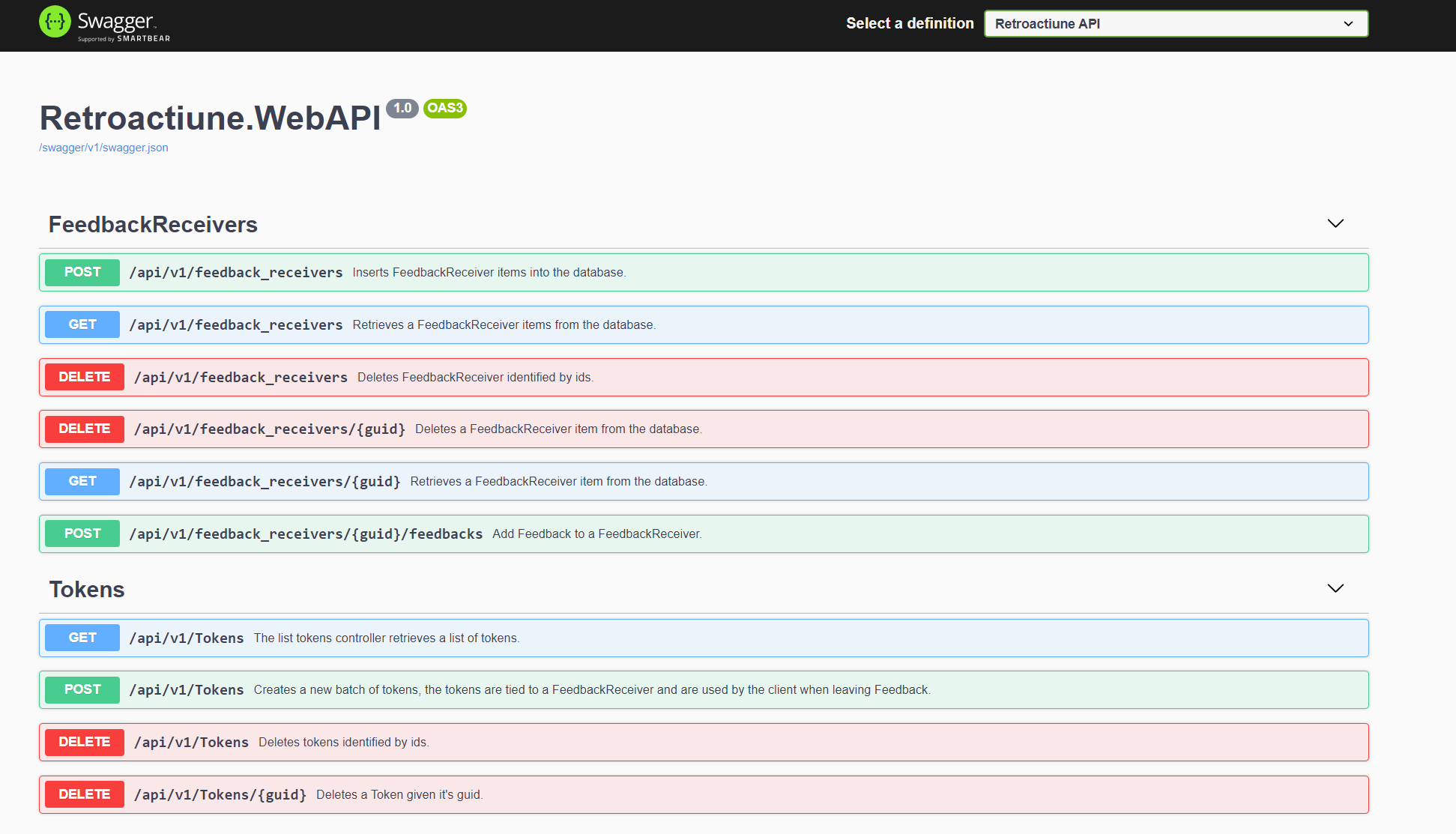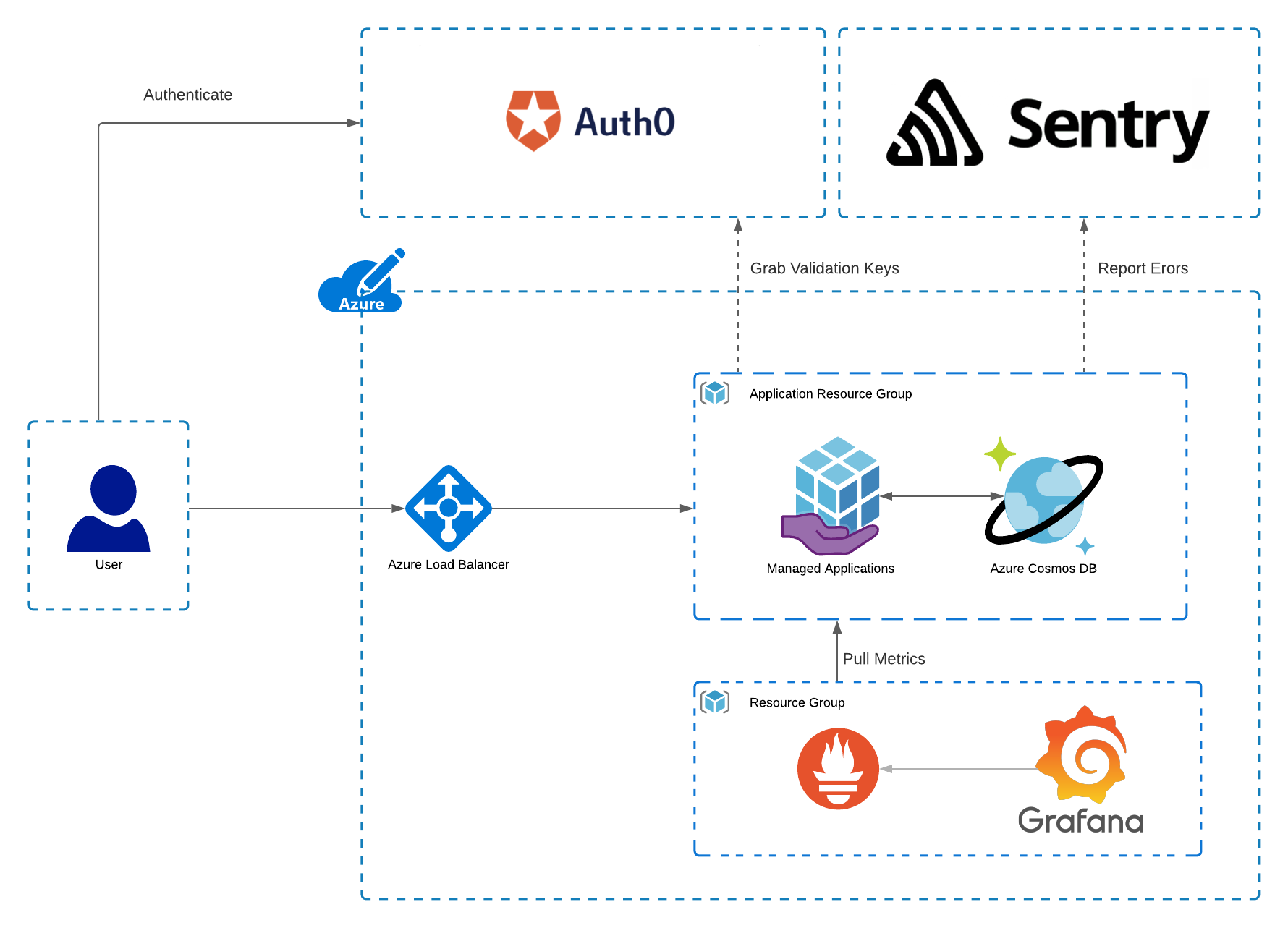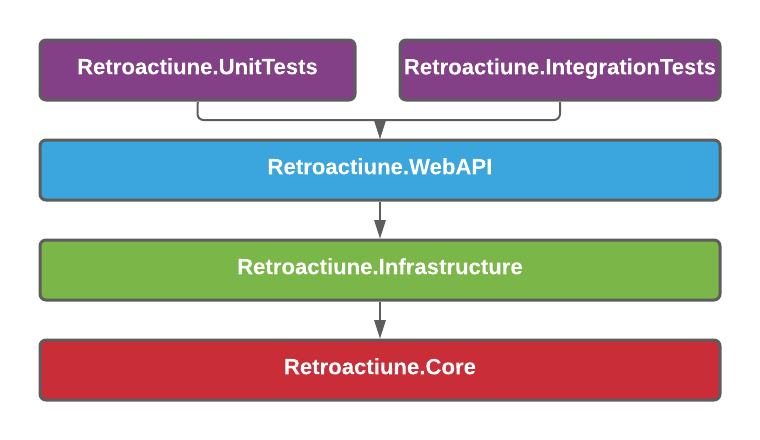| .circleci | ||
| docs | ||
| Retroactiune.Core | ||
| Retroactiune.Infrastructure | ||
| Retroactiune.IntegrationTests | ||
| Retroactiune.UnitTests | ||
| Retroactiune.WebAPI | ||
| .gitignore | ||
| docker-compose.yaml | ||
| LICENSE.txt | ||
| Readme.md | ||
| Retroactiune.sln | ||
Introduction
Retroactiune is a project for managing Feedback. It works in the following way, an Admin to creates FeedbackReceivers that will receive Feedback. Then it will generate Tokens that can be distributed to the users. A Tokens is bound to a single FeedbackReceiver and it's a one time use for giving Feedback.
The given Feedback is anonymous by design.
Tech Stack
The project uses ASP .Net Core 3.1 and MongoDB.
dotnet --version
3.1.407
Architecture
Example deployment architecture which uses Prometheus & Grafana for monitoring, Auth0 as a authorization server and Sentry for error reporting.
The application code is organized using the Clean Architecture approach.
Developing
To install the dependencies run dotnet restore.
To run the project run
dotnet run --project .\Retroactiune.WebAPI\
To run unit and integration tests run:
Note: Docker and Docker-Compose are needed to bring up the dependent services, see docker-compose.yaml.
docker-compose up -d
dotnet test