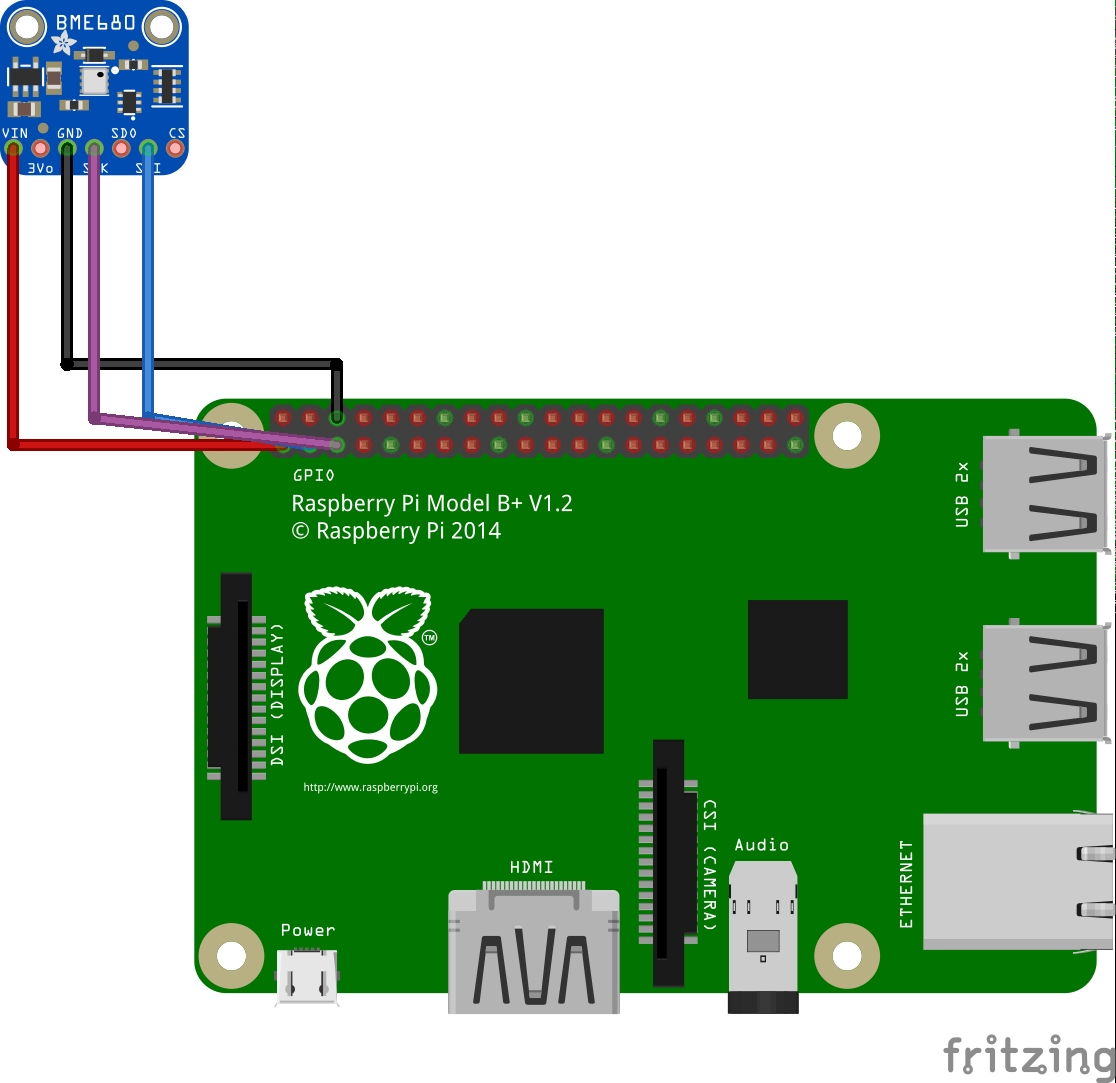| .. | ||
| Abstractions | ||
| Grpc | ||
| Modules | ||
| Properties | ||
| appsettings.Development.json | ||
| appsettings.json | ||
| Dockerfile | ||
| NucuCar.Sensors.csproj | ||
| Program.cs | ||
| Readme.md | ||
| SensorWorker.cs | ||
Introduction
This module will read sensors data periodically and provide access to it via gRPC, while optionally publishing telemetry data into the cloud.
For installing see instructions from the Readme.md file located at the root directory.
Wiring
You may download the Fritzing diagrams from Docs/fritzing/ in order to play with them.
Wire your sensor according to the following diagram:
BME680
Connect the BME680 sensor to the I2C bus 1 (I2C.1) of the Raspberry Pi.
The address 0x76 will be used to communicate with the sensor.
Make sure I2C is enabled. Use raspi-config.
Sensors
Environment Sensor
We use BME680 environmental sensor from Bosh.
Sensor capabilities:
- Temperature
- Barometric Pressure
- Humidity
- VOC Gas (Gas Resistance)