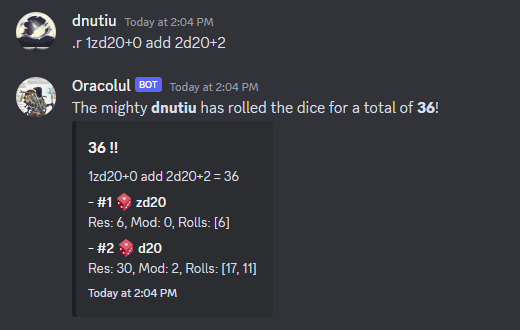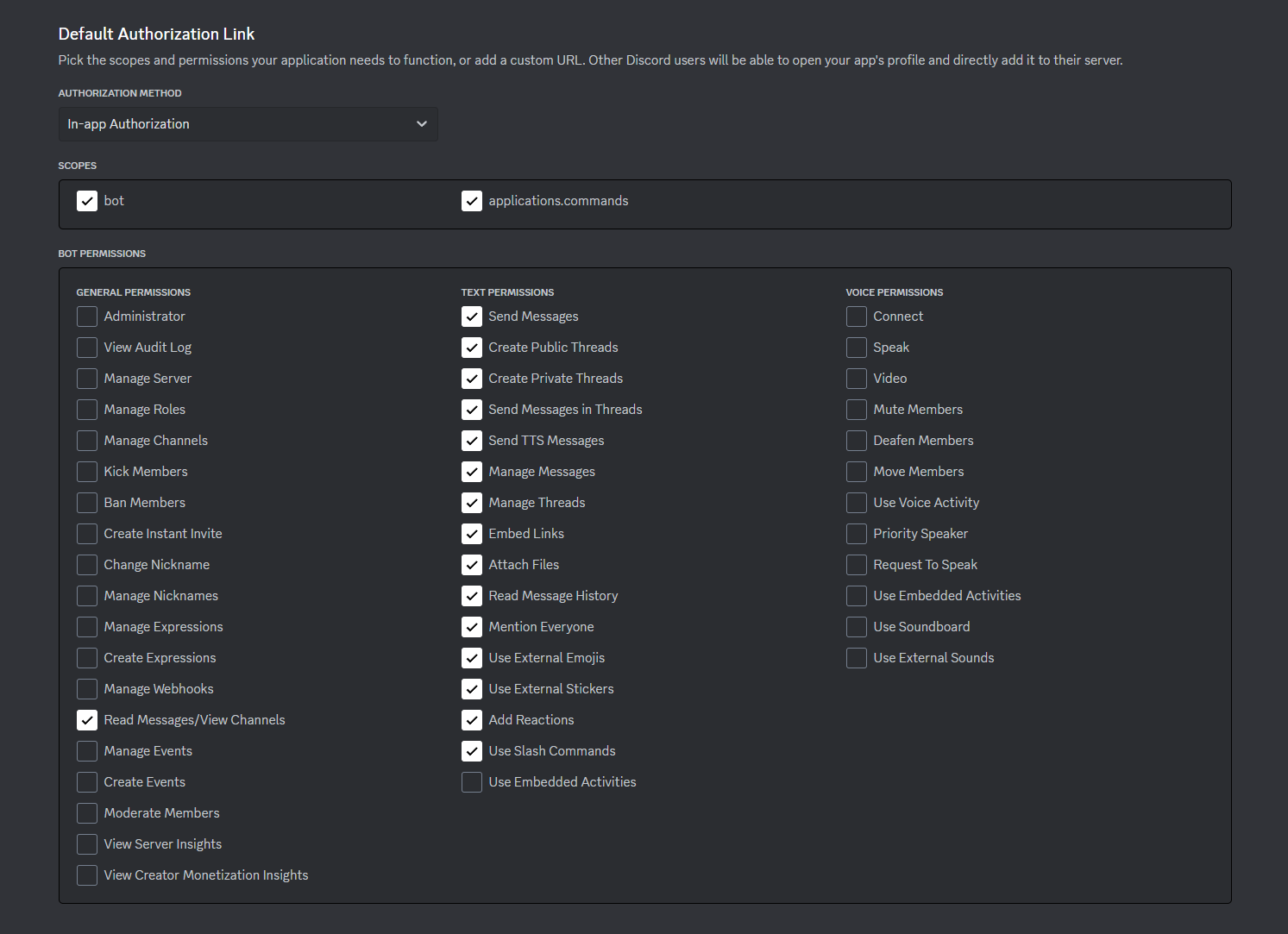A Discord bot for table top roleplaying games.
| docs | ||
| src | ||
| tests | ||
| .dockerignore | ||
| .gitignore | ||
| config.yaml | ||
| pyproject.toml | ||
| readme.md | ||
| requirements-dev.txt | ||
| requirements-test.txt | ||
| requirements.txt | ||
Nucu's RPG Tools
⚠️ Currently under development
Nucu's table top role-playing game bot is a generic BOT 🤖 that aids your games.
It features:
- ✅ A custom dice roller and parser. 🎲
- ❌ Artificial Intelligence.
- ❌ Cooking, brewing and farming skills.
- ✅ A discord interface ➕➕➕
- ❌ Telemetry (We don't do that here)
- ❌ Paid Content.
Screenshots
Running the bot
I've designed the bot to be run by yourself, and be configured via a configuration file. pyenv You can view the configuration file example in the project's root under the name config.yaml. The configuration file's location is the current directory and can be configured to something else with the following environment variable:
Example:
export NUCUBOT_CONFIG=/PycharmProjects/NucusTTRPGBot/secrets/config.yaml
python -m src.main
Running the bot on Raspberry PI
To run this bot on your Raspberry PI device you will need to:
- Clone this repo:
git clone git@github.com:dnutiu/Nucu-RPG-Bot.git
- Install Python 3.11+. I use pyenv.
- Create a Discord application and grab the bot token.
I use the following permissions:
- Add your bot's token to the config.yaml.
- Install bot dependencies with
pip install -r requirements.txt - Run
python -m src.main - Invite the bot to your Discord server.
Made with 💞 by nuculabs.dev